Poem by Nari
visual |
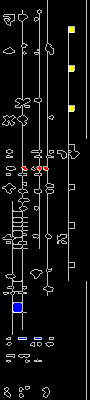 |
Editing a Linked Drawing You edit a linked drawing the same way you edit an embedded drawing. Remember, though, that any changes you make to a linked drawing appear in all the files associated with it through links. To edit a linked drawing 1 From the Edit menu, choose Picture. 2 Double-click anywhere in the presentation of the linked drawing. Or, from the Edit menu, choose Edit Paintbrush Picture Object. (The Object command changes to reflect the type of object selected.) Paintbrush opens, displaying the drawing. 3 Edit the drawing as needed. The presentation of the linked drawing is updated automatically to reflect your changes. 4 From the File menu, choose Save. 5 From the File menu, choose Exit & Return To (name of document). If you have set the Update option to Manual, the presentation of the linked drawing does not change when the drawing it is linked to changes. The presentation is updated only when you choose to update. See Also Linking a Drawing Inserting Drawings |